EDAX Element EDS
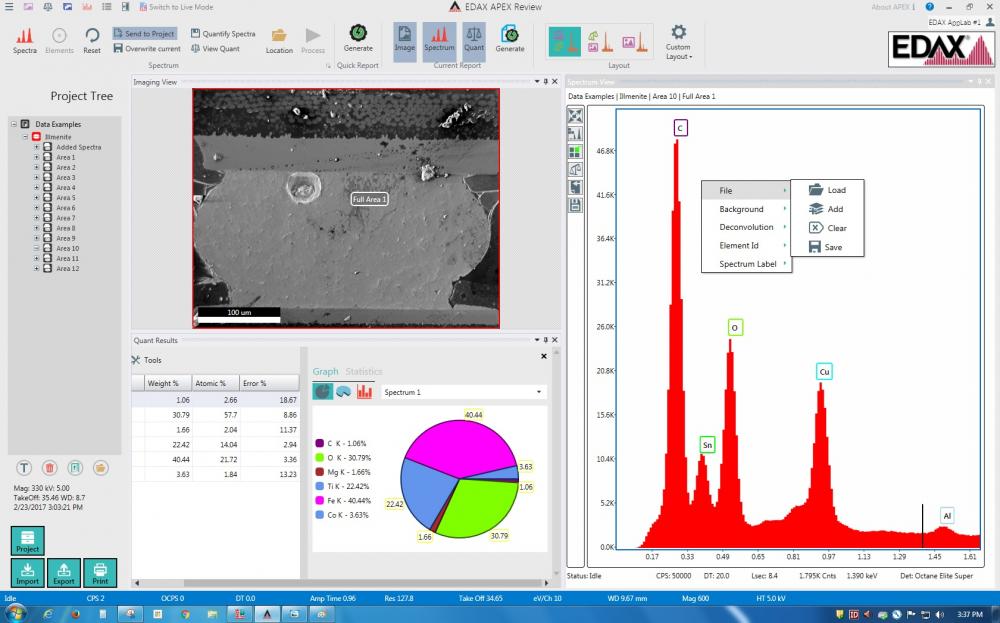
The APEX™ software is an idealized program developed for first-time users with analysis functions for Point and Area Qualitative or Quantitative Elemental Analysis, Mapping, Line Scan, and built-in Reporting. APEX™ is designed with a “project” methodology.
- High speed embedded type SDD Dectector (No LN2 required)
- Energy resolution: Less than 133 eV (at Mn Ka)
- Detector area: 30mm
- Window: Silicon Nitride (Si3N4)
- Element detection range: Be(4) – Am(95)
- Maximum input count rate: > 300 kcps
- Software: Qualitative or Quantitative Analysis
- Analysis Modes: Point, Circle, Polygon, Line Scan, Mapping
- Touch Screen Mode
Intuitive and Adjustable User Interface
- Operators can start based on inspection settings as they have saved and it can accomplish analysis processes with minimal effort
- “Only 3 clicks” are needed to collect a Spectrum of Qualitative, Quantitative analysis, and saving
- Multiple screen layouts are easily set with a single mouse click
- Background colors can be set for either a light or dark preference
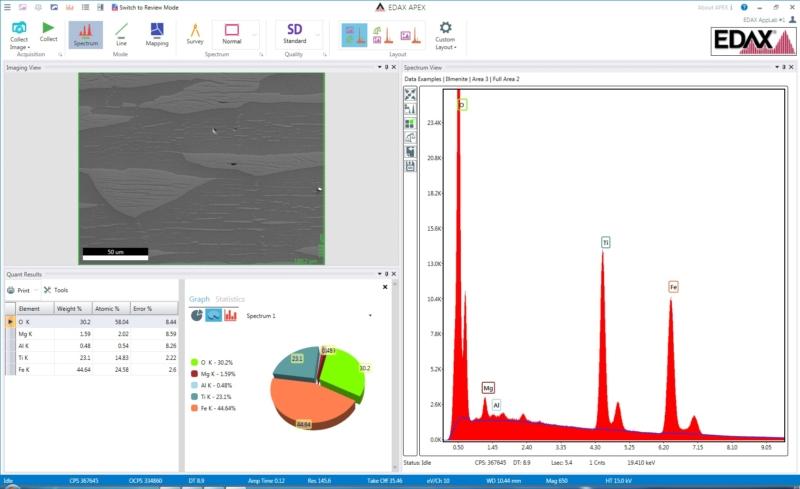
Qualitative / Quantitative analysis
- Able to know the element and amount to about unknown sample in a short time (within 1 min)
- Get information about the area to see fast and easily by various scanning methods (point, area…).
- Reliable element analysis and 3 types of comparison charts or tables listing elements by Weight (wt%), Atomic (at%), Error (%)
- ZAF corrections and analysis result in tables
Multi-Point analysis
- Mark several locations to inspect in the sample by point, area, or other scanning methods
- Analyze and save automatically
- Enhance the reliability of analysis results by realizing 4 analysis conditions of the selected area
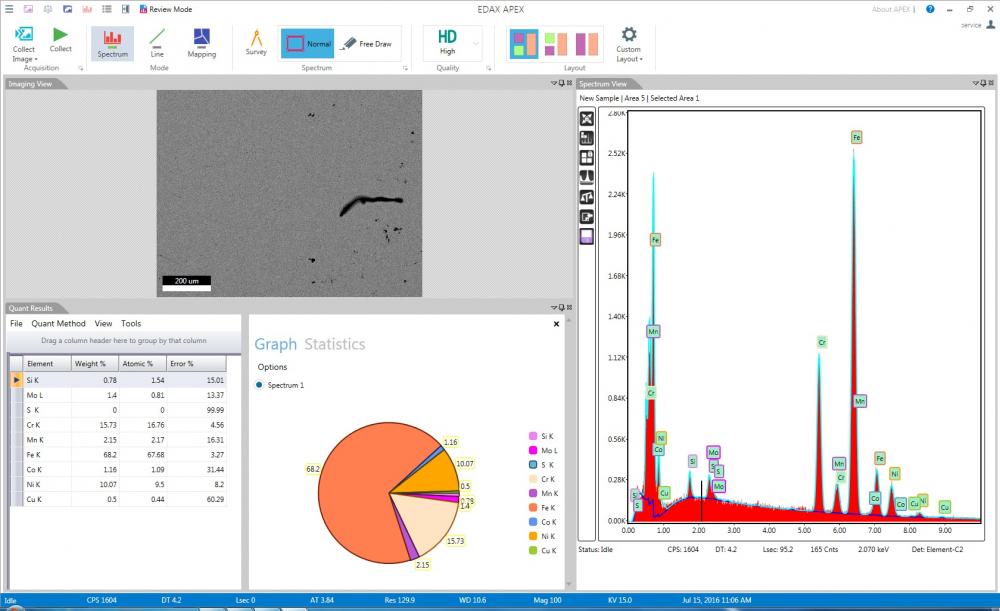
High-Speed Mapping
- Analyze the distribution of elements easily in samples with different color coding
- Get desired information in real-time at low resolution or at higher resolution with short analysis times

Line Scan
- Another way to check the elements distribution of the sample. Analyze with the line set by the user and assert the distribution of each element clearly.
- Create SEM Image Line-scan overlap & Element Profile
Reporting
- After acquiring results, it can generate reports per user requirements showing any of the gained data in various formats
- Ability to change or edit by saving an original files in MS Word, Excel, PowerPoint formats, or PDF
Learn More About EDS