Oxford Xplore Compact EDS for Tabletop SEM

The Xplore EDS from Oxford Instruments for the EM-30 Tabletop SEM uses Oxford’s renowned AZtec software platform for simple or advanced Elemental Micro-Analysis with a large 30mm2 detector size. The Oxford AZtec software is available in 3 versions with the Xplore EDS detectors to suit different user requirements from basic to advanced EDS micro-analysis.
3 Versions to meet any Application Requirement
- AZtecOne allows basic EDS functionality for Micro-Analysis (Point & ID, Mapping, and LineScan)
- AZtecLiveOne adds the ability to see a "live" chemical analysis using stage control to navigate within the sample
- AZtecLiveLite provides the ability to add any of Oxford's numerous advanced software package now or in the future providing almost all of the same capabilities as Oxford's AZtecLive software:
- AZtecFeature - automated particle and feature analysis
- AZtecAM - Additive Manufacturing
- AZtecGSR - Forensic Gun Shot Residue analysis
- AZtecSteel - steel cleanliness and inclusion analysis
- AZtecMineral - mineralogy studies
- AZtecLayer - thickness of very thin films
- High speed SDD Dectector (No LN2 required)
- Energy resolution: Less than 129 eV (at Mn Ka)
- Detector area: 30mm²
- Element detection range: B(5) – Cf(98)
- Maximum input count rate: > 1,000,000 cps
- Software: Qualitative or Quantitative Analysis
- Live Spectrum Viewer and Mapping (AZtecLiveOne)
- Automated Feature/Particle Analysis (AZtecLiveLite + Feature)
- Automated Large Area EDS Mapping (AZtecLiveLite + LAM)
- Analysis Modes: Point, Circle, Polygon, Line Scan, Mapping
Point / Area Composition
- The software has easy to use features for Composition Analysis at Points, Rectangles, Circles and Polygons
- Fast and accurate qualitative or quantitative analysis with standard-less quantification is standard
- Tru-Q® algorithms optimized to improve quantified results
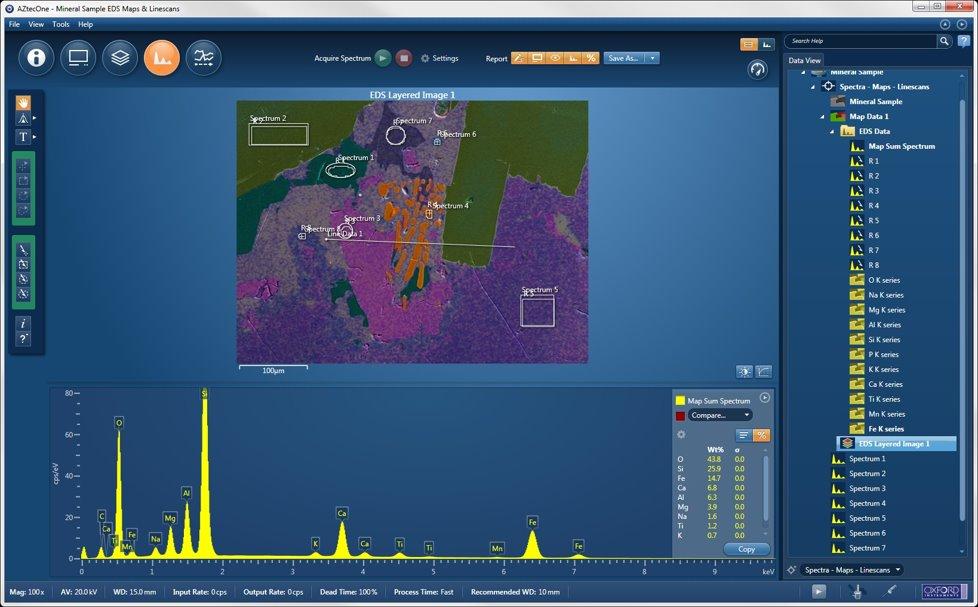
Mapping
- Fast and high-resolution mapping analysis with Oxford's data cube
- Mapping provides the function of analyzing the distribution of elements
- Maps of individual element distribution can be broken out and saved separately
- Various user settings for saving formats, colors, depth, filters, and more
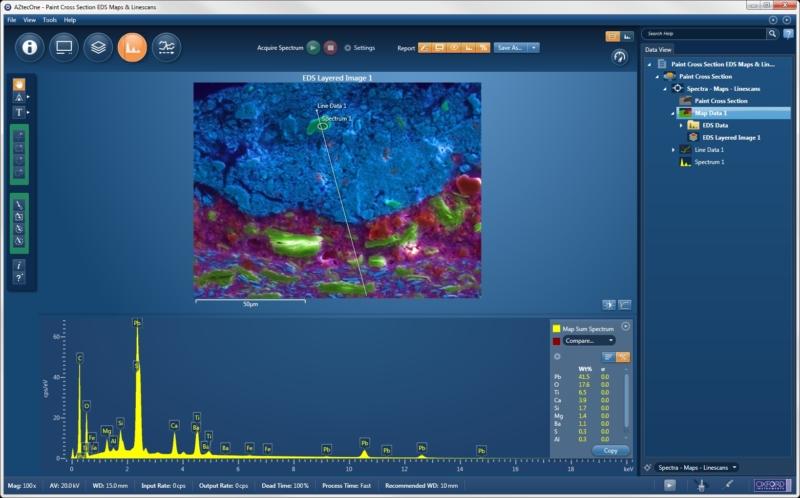
Line Scan
- Draw ROI (region of interest) with a line and analyze elements along that line
- Easy to compare the elemental difference along ROI with line profile graph
- Very useful for cross-section thickness analysis of multi-layer samples including the mixing zone
- Various user settings for saving formats, colors, line scan width, filters, and more
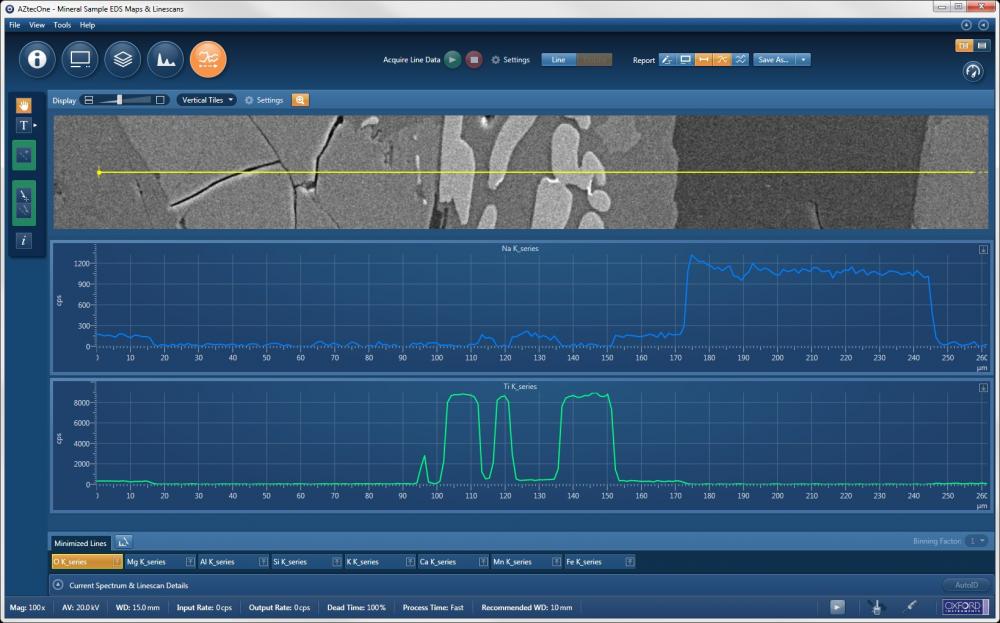
Reporting
- Quick and easy reporting functionality
- One-click saving of reports in MS Word
Learn More About EDS