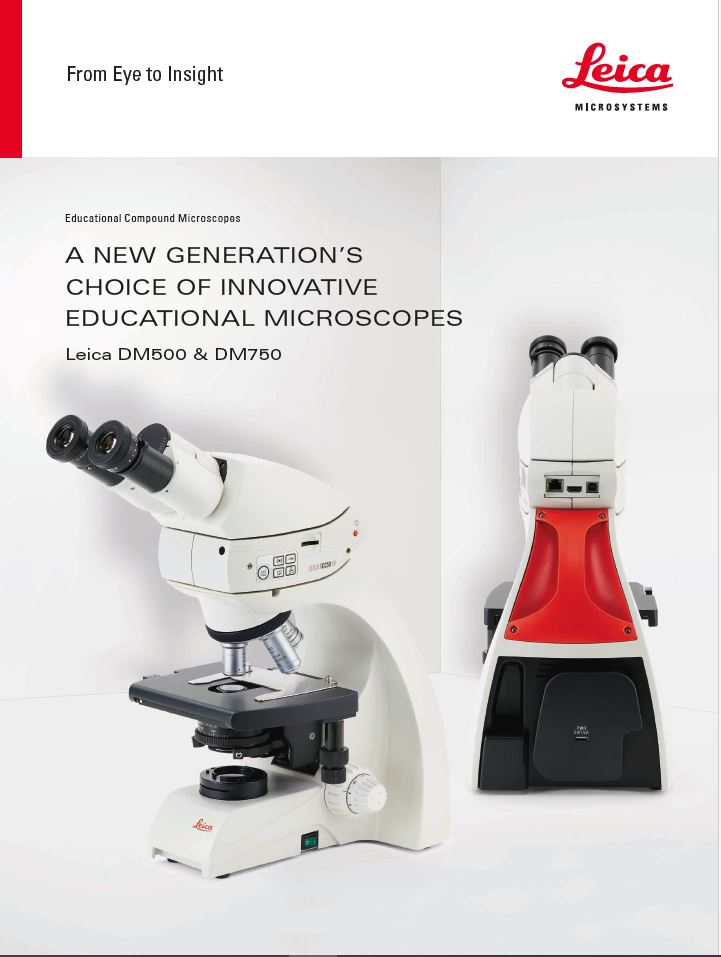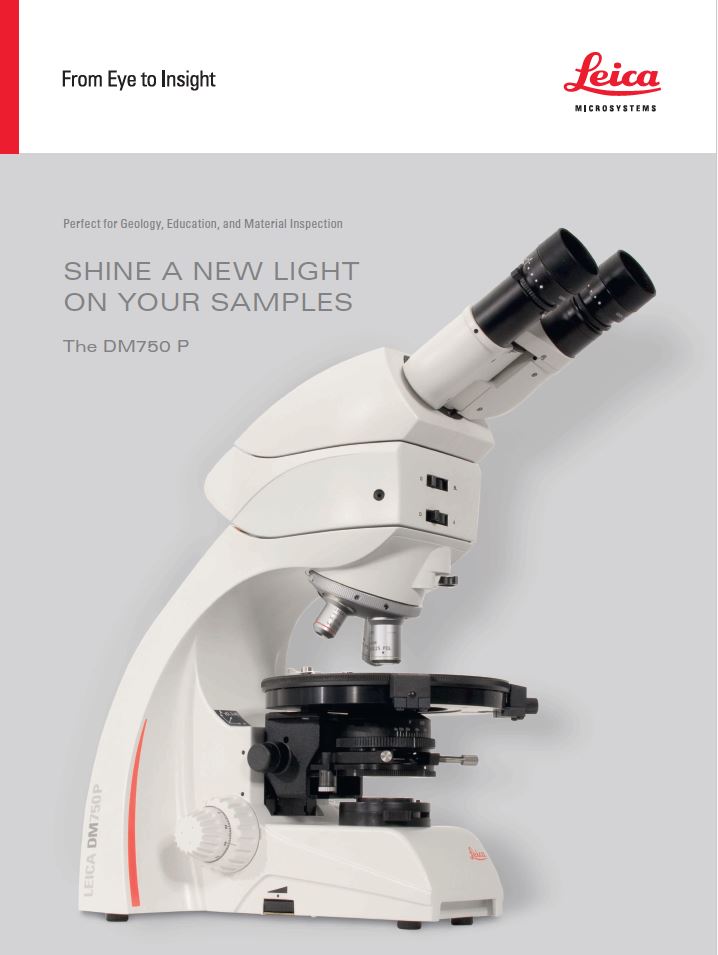Education Microscopes


Leica offers a completely line of teacher and student friendly microscopes for biology, geology, materials science, botany, engineering, and physics
Education Compound Microscopes DM500 & DM750
- Superb optics with 100x dry objective (no oil needed)
- EZStore design with integrated cord wrap, grab points for easy lifting and protection
- SafeTStage with rounded corners to help prevent injury
- EZLite LED illumination for over 20 years of life eliminating bulb changes
- AgTreat anti-microbial treatment to minimize transfer of bacteria

Dissecting Microscopes

- Locked in eyepieces to prevent loss
- Integrated and switchable LED illumination
- Integrated wireless camera (EZ4 W & Ivesta Integrated)
- Use with or without a computer
- AgTreat anti-microbial treatment to minimize transfer of bacteria
- 2 Models to choose, student Grade EZ4W or instructor Grade Ivesta 3 integrated